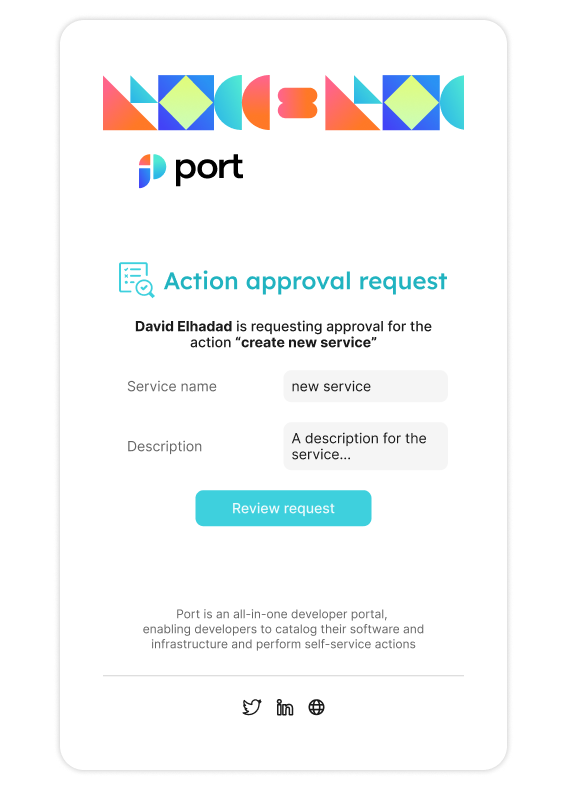It’s spring or almost summer, and the skies are getting bluer. Is there a better time to be issuing product news about our blueprint editor, or are only we imagining blue skies when thinking about blueprints? In any case, here is our April product news:
Biggest
A visual editor for blueprints
🖼️The new blueprint visual editor provides a simple interface to edit blueprint properties and relations, instead of the JSON schema we initially offered. In the coming weeks, we'll add a similar capability for the creation of developer self-service actions and scorecards ⚡️🎯
If you prefer working with JSONs to manage blueprints, you still can.
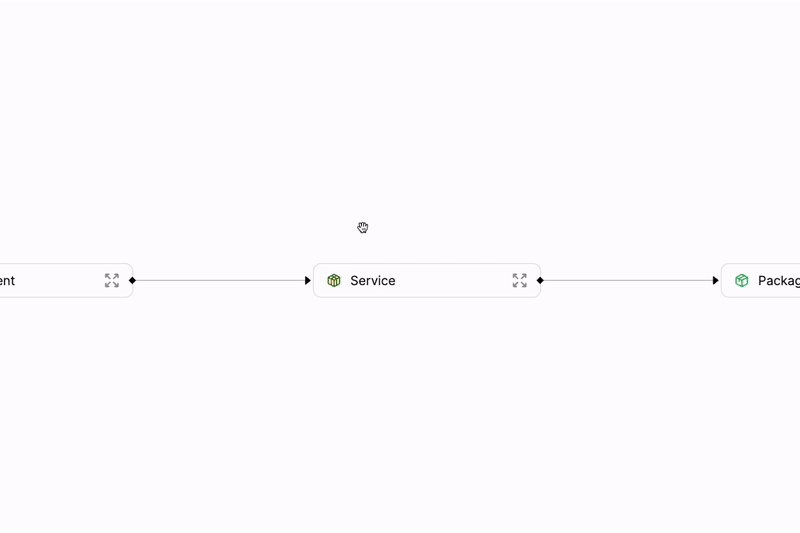
New integrations
🔌We added a bunch of built-in integrations that will help you enhance your developer portal:
- Jira tickets
- OpsGenie alerts
- SonarQube code quality
- Sentry issues
- Jenkins jobs
- Dynatrace problems
- Pulumi IaC definitions
See the complete integration list
Gitlab integration template
🐱The new Gitlab integration template allows you to export all your merge requests, microservices, issues, and pipelines from Gitlab into Port in a few minutes! See how to install the Gitlab integration.
Mediums
Self-service actions - Azure Pipeline
You can now run any Azure Pipeline once a self-service action is executed in Port. This saves the need to use a dedicated backend to run your actions. Instead, all the business logic can be inside an Azure Pipeline while Port handles the trigger, staying true to our loosely coupled approach to developer self-service actions. See how to use trigger Azure Pipelines.
Self-service actions - advanced user form configurations
Self-service actions enable developers to perform any task while following the “golden path” curated by the DevOps/platform engineer.
The new ״advanced user form configurations״ allow admins to create more customizable experiences for their users who perform self-service actions, through supporting an adaptive user form that supports scenarios such as -
- Filter the available values in a dropdown
- Define dependency between inputs - meaning, input X must be filled before input Y
- Define dynamic default values based on user data or the properties of the entity on which the action is performed
ArgoCD template
Port’s Kubernetes template now supports ArgoCD CRDs. This will allow you to manage your Argo Apps and projects alongside your other K8s objects.
You can use it by going to the template center (“DevPortal Builder” page → “Add” button → “Choose from template” button), and choosing the “Map your Kubernetes ecosystem” template.
Smalls
Self-service actions - additions to the approval email
When a self-service action that requires manual approval is performed, the approving users will get an email notification requiring them to review the request.
We have enhanced the email notification with the details about the form inputs filled in by the user. This will provide additional context about the action to the approving user. See how to define a manual approval step for your actions.