Our biggest news this month is the GCP integration, allowing you to see all GCP resources in the portal, in context of any other software catalog entity. We’ve also worked on many usability improvements, and added a handy automation feature.
In other news, we also released a simple tool to help you plan your portal roadmap as part of our portal-as-product approach. You can access it here.
Biggest
GCP integration - powered by Ocean 🔌
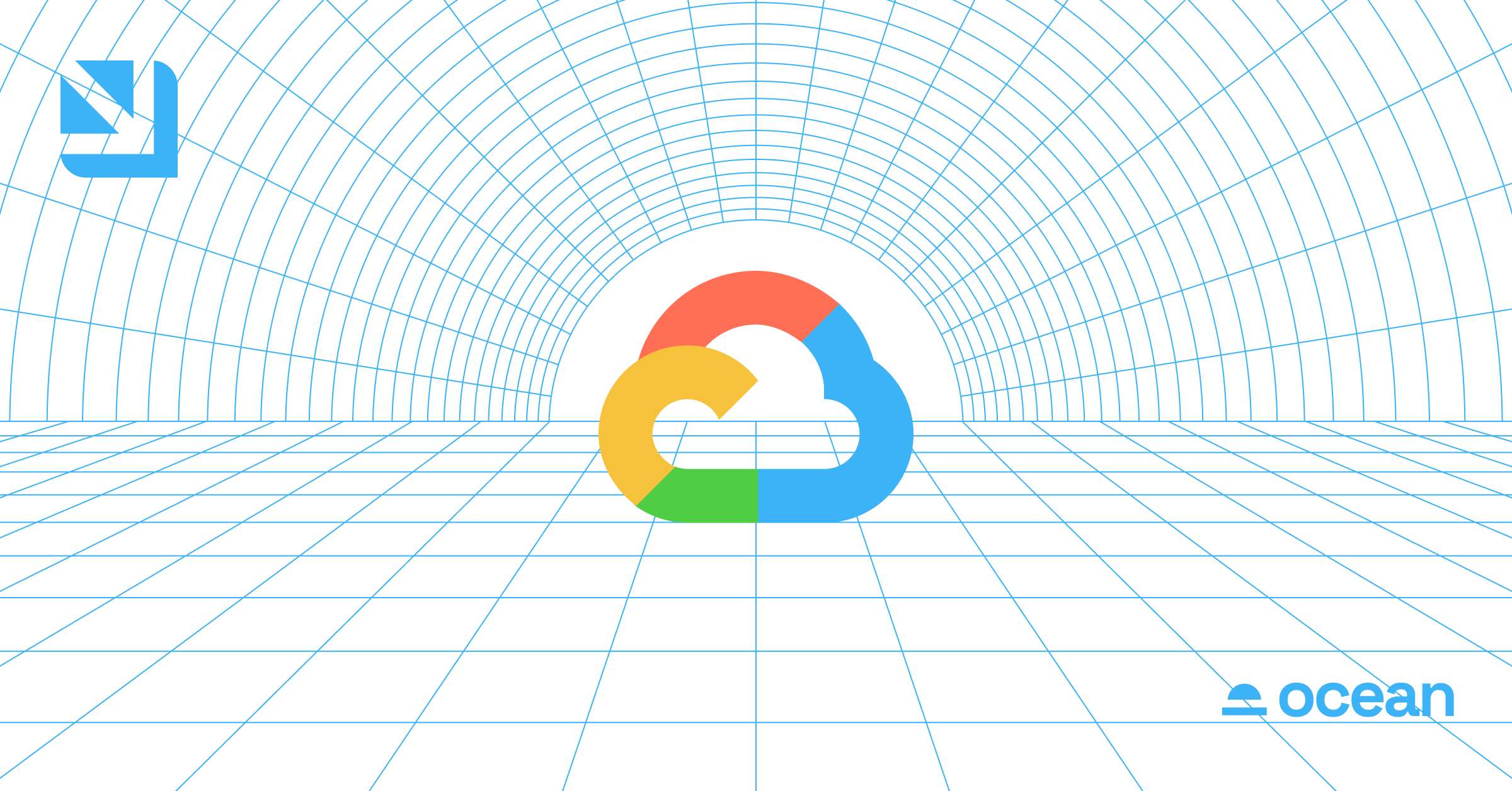
You can now ingest Google Cloud resources into the software catalog, including projects, container clusters, cloud-run services, BigQuery tables, compute engine autoscaler, and other GCP objects. The integration with GCP supports real-time event processing, which allows for an accurate real-time representation of your Google Cloud infrastructure inside Port. See docs.
Define the self-service action payload
✏️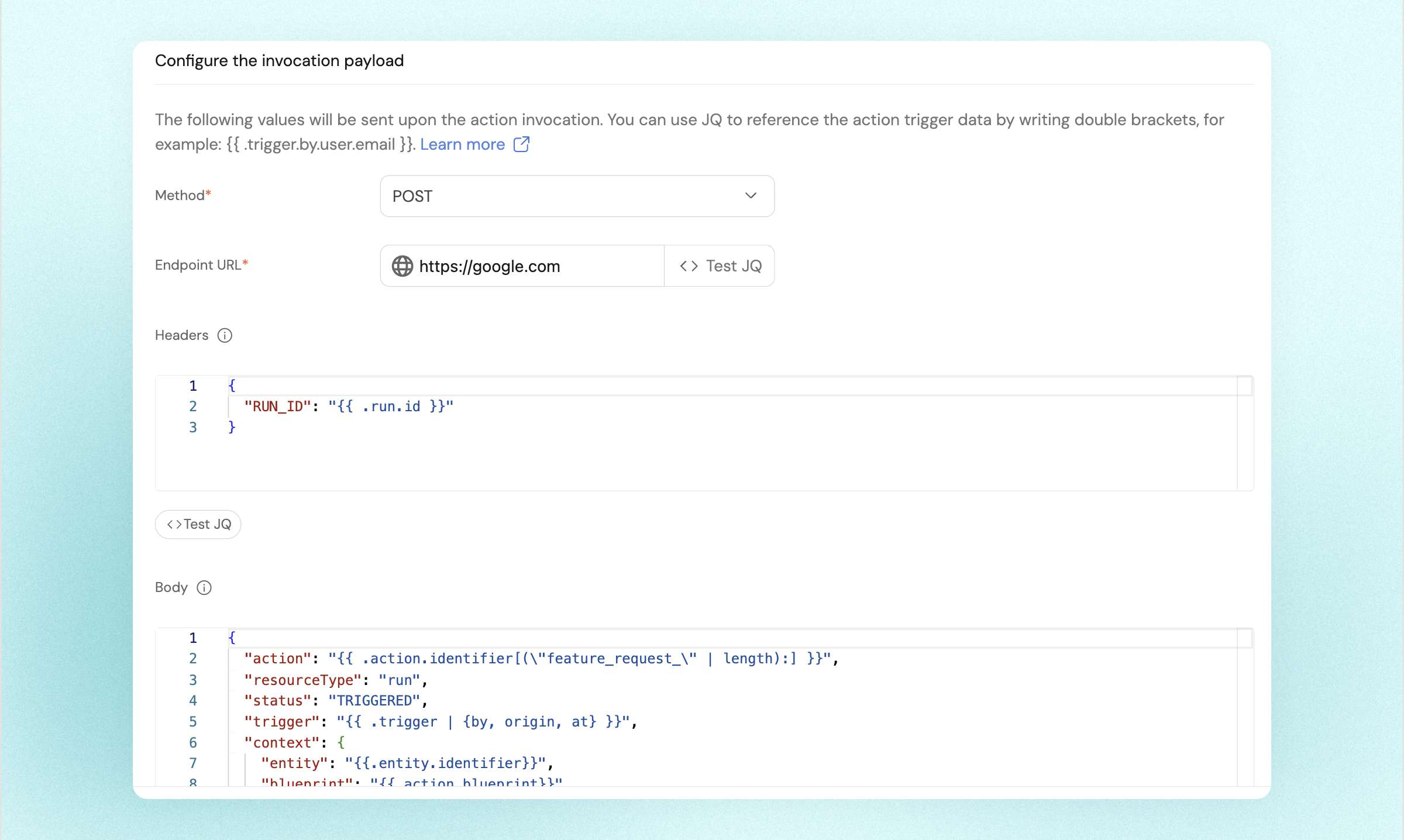
You can now create custom payloads when setting up actions. You can use it to set up self-service actions that can directly connect to existing APIs or pipelines without the need to make adjustments in a separate step. See docs.
Medium
Builder data model view improvements
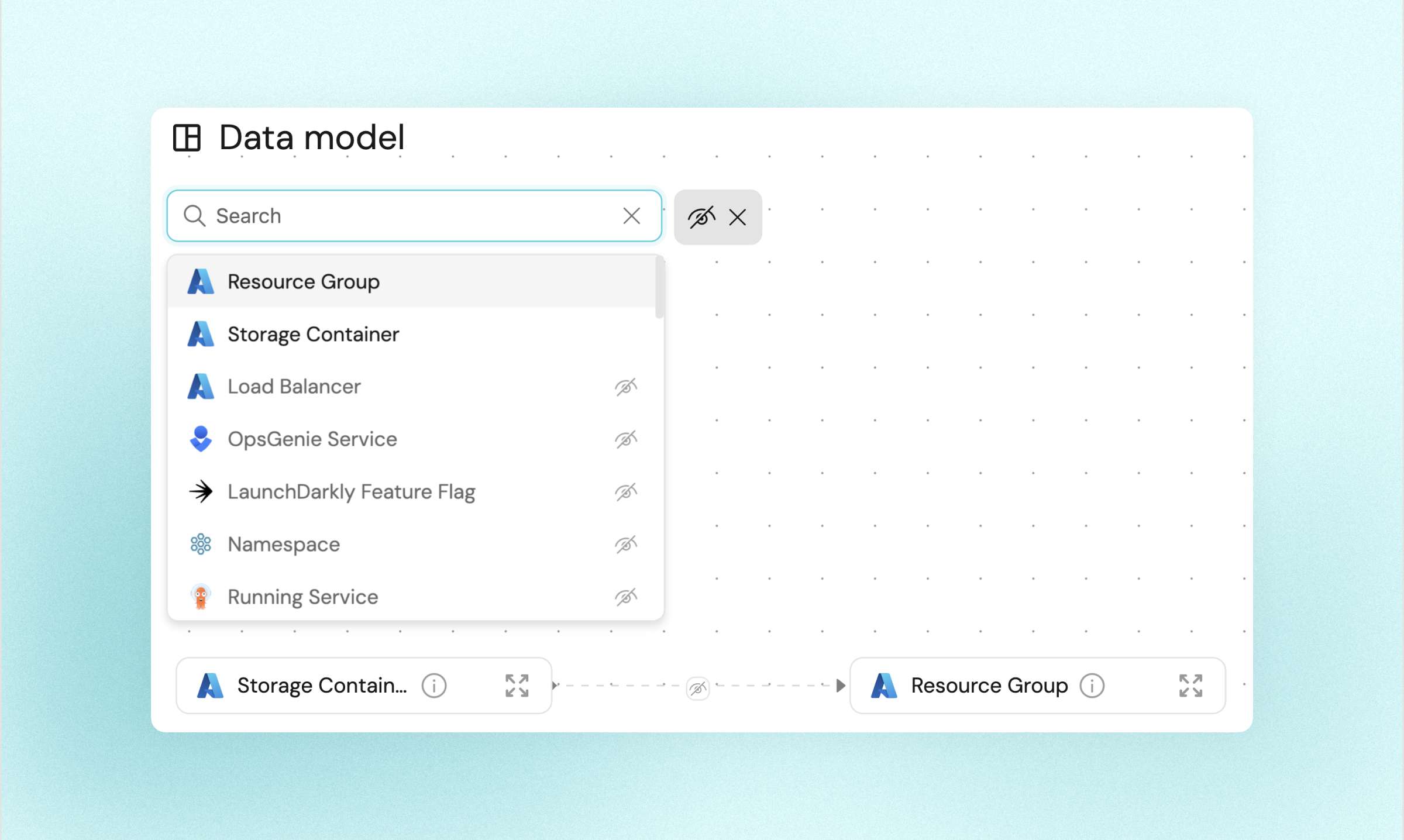
In the builder tab, we made working on the data model easier:
- Hide blueprints- We now allow hiding blueprints in the data model view, reducing unnecessary visual complexity
- Search blueprints- You can search and discover all blueprints, shown or hidden
Mirror properties improvements
- Mirror aggregation properties- You can use a mirror property to fetch and display aggregation coming from related blueprints
- Search by mirror properties- You can now use mirror properties as part of search queries anywhere search queries are used in Port, such as chart filters or directly in the API
Existing integration improvements
- Azure ocean integration: Manage multiple subscriptions in one installation. You can now manage multiple Azure subscriptions under one installation, significantly reducing the maintenance efforts of your integration. See docs
- Kubernetes exporter: Manage resources using Kubernetes CRDs (See guide) and map each item from an array into your catalog with ItemsToParse(See docs)
Small
Display a single property as a number chart
You can now display a specific entity’s number property in any dashboard with the number chart. For example, get an MTTR metric for a service directly from PagerDuty and display it on the specific entity dashboard. See docs.
Automatically trigger an action on behalf of a user
You can now set an automated workflow by triggering actions automatically on behalf of users. These actions will show up for users on their “my actions” panels. See docs