Happy end of summer with new release notes from Port. In this edition, we’re continuing to make automations more impactful, with workflows, making it easier to build in Port with guides and adding various capabilities in the creation of the data model and syncing data.
Big
Define advanced workflows
🔗You can now create and trigger multi-step workflows within your developer portal, resulting in advanced automations that chain actions together.
You can choose different automation triggers, such as the status of other actions, Port API, or chain external services.
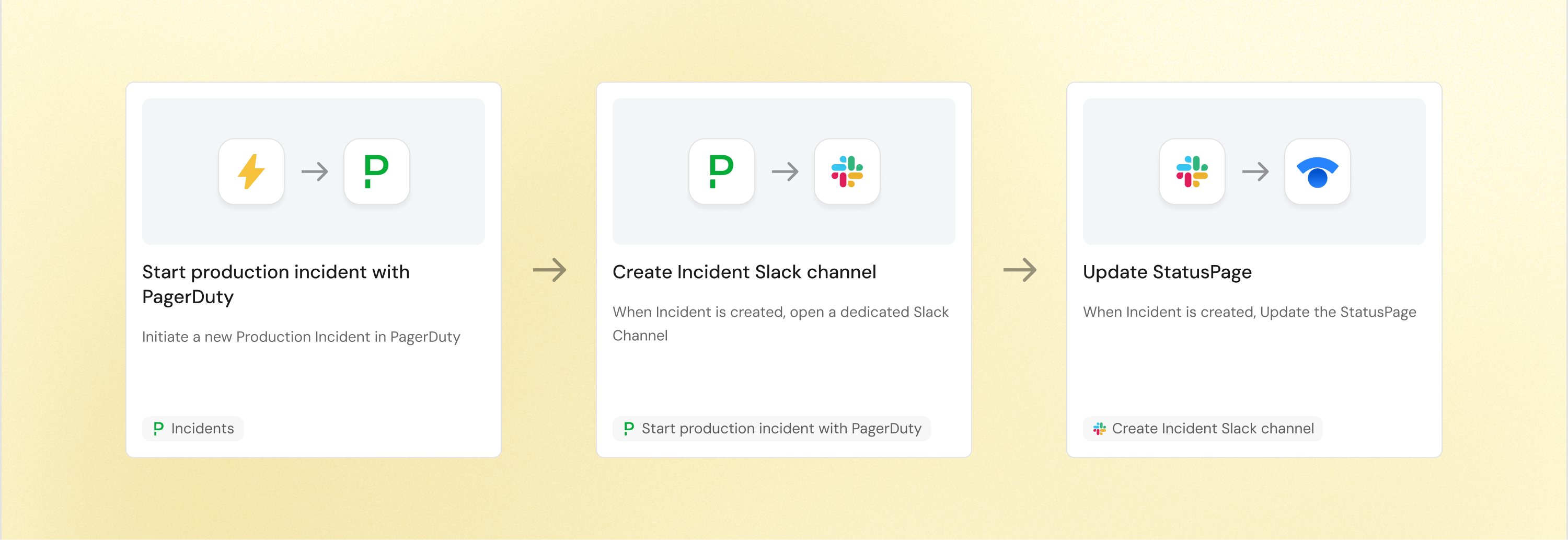
Examples:
- Start a production incident with PagerDuty, which will then create a Slack channel and share a Zoom link.
- Send a Slack message when a deployment action fails.
- Create a cloud resource using Terraform directly from Port.
Check for examples in our Docs.
New Guides section in docs
📖Explore our updated Guides section for easier access to tutorials and documentation. You can filter guides by use cases, portal functionality, and technologies to find relevant content faster.
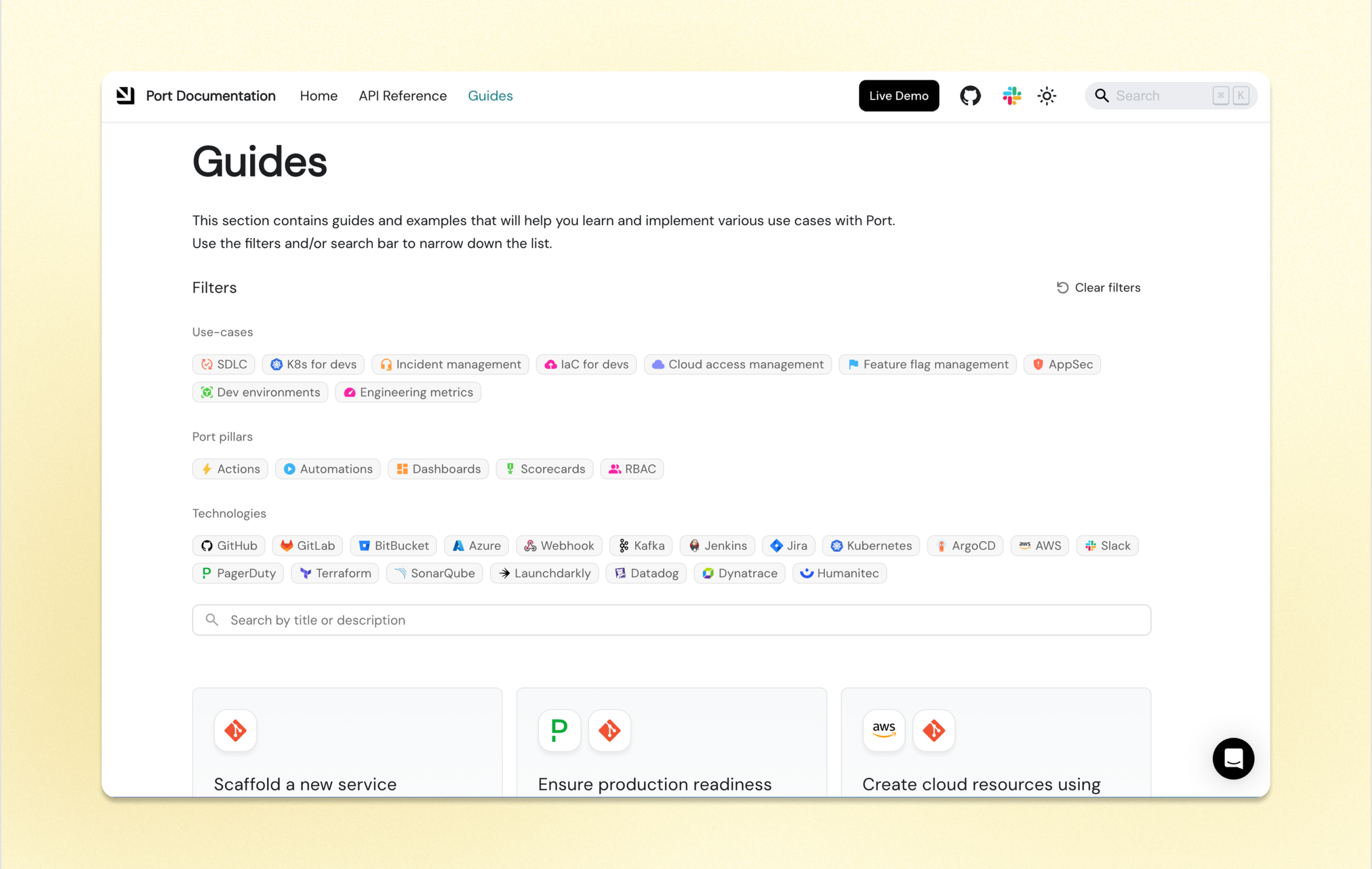
Medium
Ingest file contents from Gitlab
Parse specific GitLab metadata content and add it as metadata into the Port software catalog. For example, you can extract dependencies from
package.json
for better visibility or use CODEOWNERS
files to map services to their owners in the Portal. This capability already exists in GitHub. See Docs.Update entities based on a query
You can now update entities by looking up their properties and not just by their identifiers. For example, when enriching entities like
Service
with PagerDuty data, you can use a known property (e.g., PD identifier
) to update the relevant data. This feature is supported across all integrations and the Port API. This reduces the need for multiple blueprints and mirror properties and simplifies catalog ingestion. See Docs.
Data sync status reflection
Easily track the status of your data syncs and keep your catalog current. You can now see when a sync is in progress, when the last sync occurred, and when the next one is scheduled (for integrations with a defined resync schedule).
We've also added a "Resync Now" button on the integration card, allowing you to manually trigger a sync.
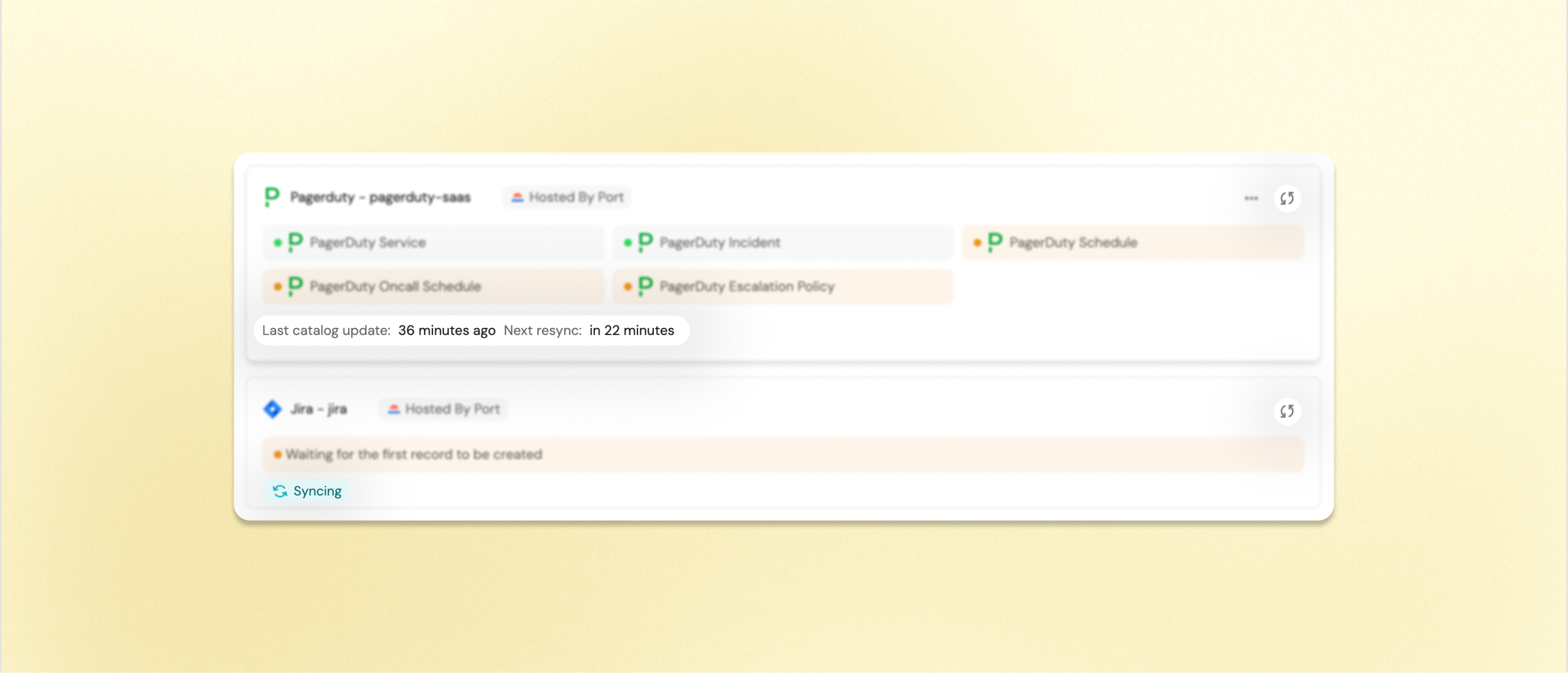
Entity card widget
We've introduced a new widget type that lets you display the details of a specific entity within your dashboards. For instance, you can showcase team entity details directly on a Team page or display environment details on a monitoring dashboard, providing users with a more focused and relevant view.
Check our Demo.
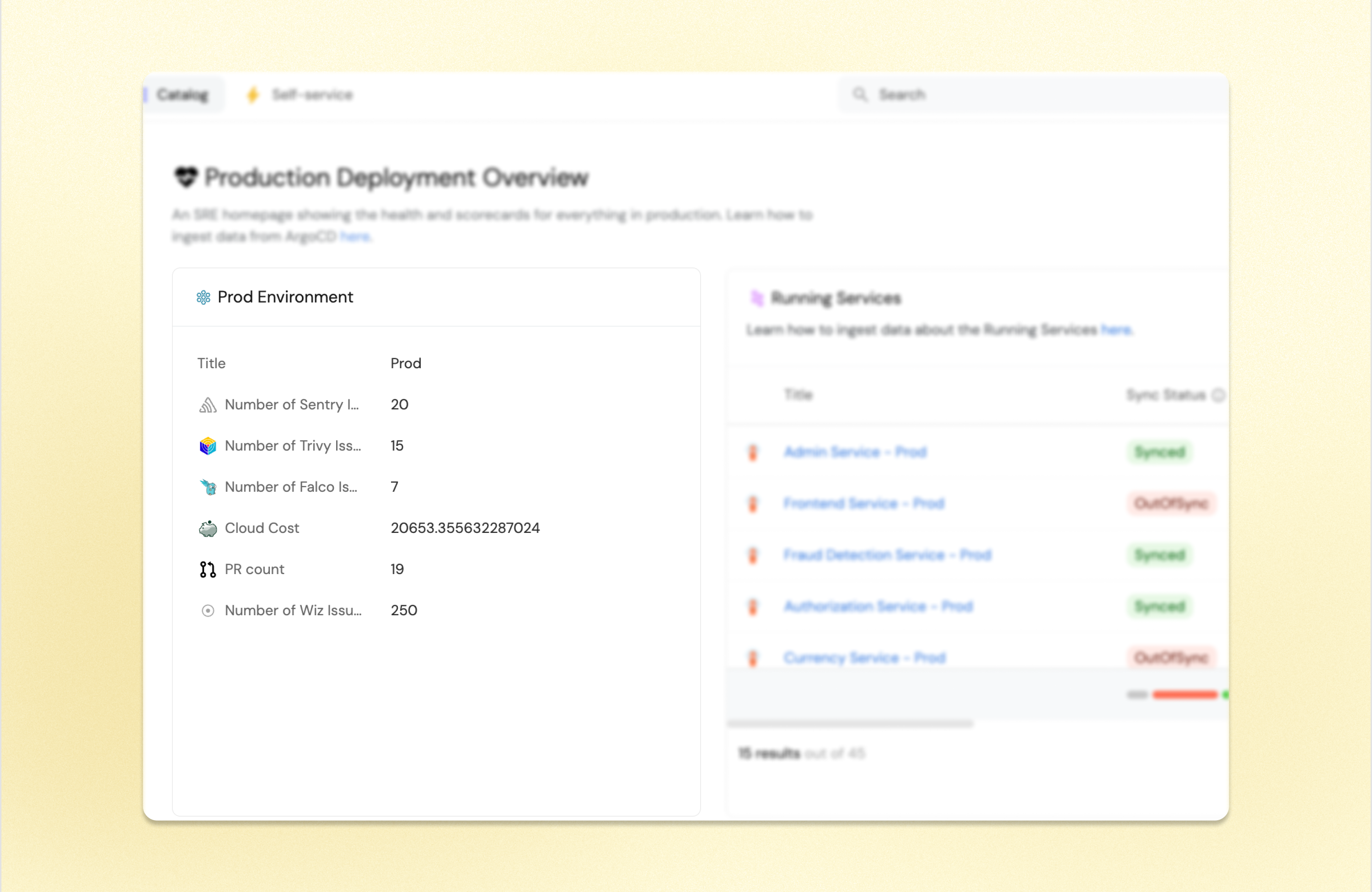
Entity sorting in action input forms
↕️You can now define sorting for entities in the action input form, making it easier for developers to find and select the relevant entities. See Docs.
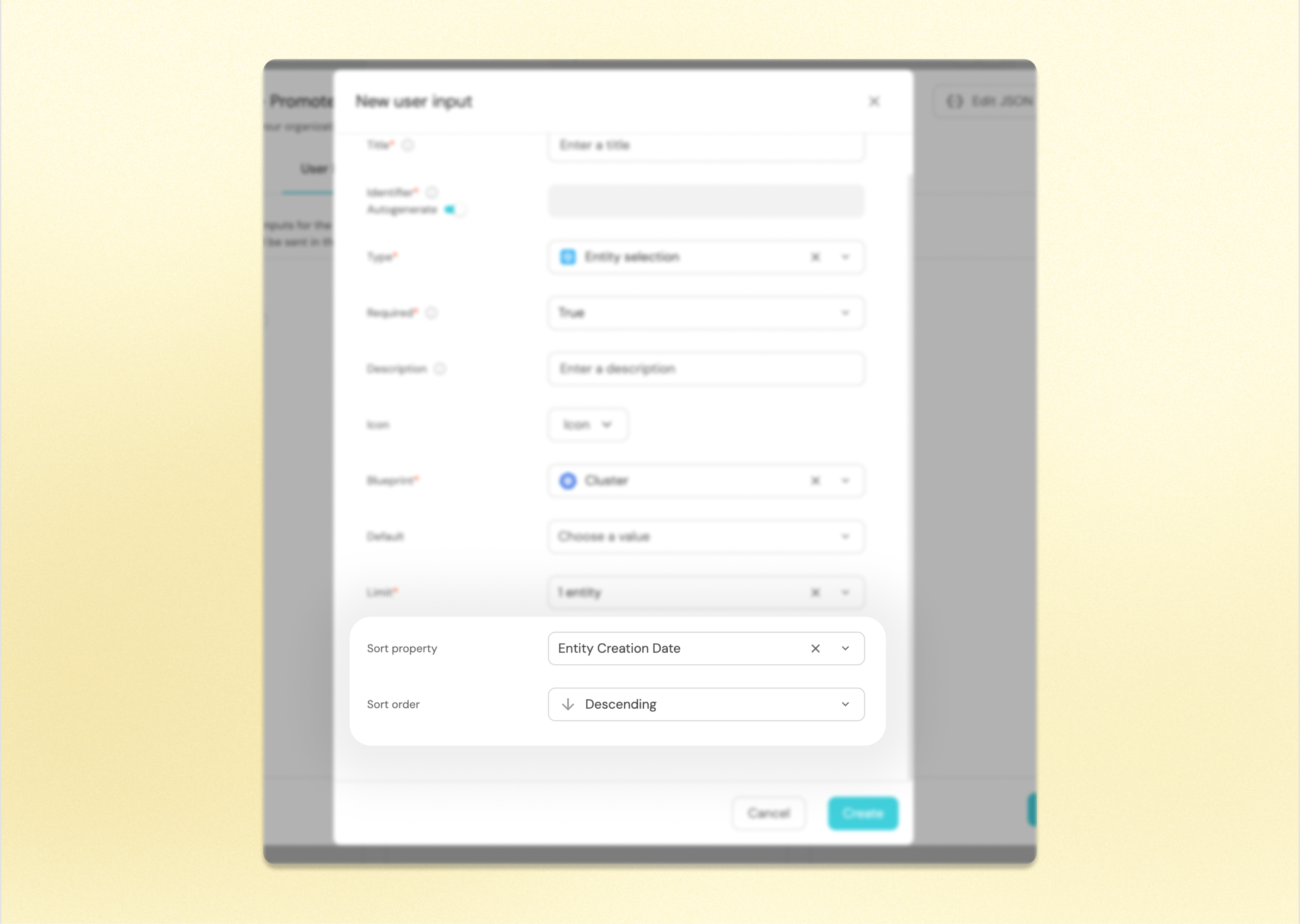
Small
Octopus Deploy integration
You can now sync deployment data from Octopus Deploy into your Port catalog. This integration helps you keep track of deployments and environments, enhancing visibility and control over your deployment processes. See Docs.
Direct links to actions
You can now generate direct links to specific self-service actions in Port, allowing users to access them immediately without navigating through the portal. This is perfect for sharing in Slack channels or internal documents to streamline workflows and enhance accessibility.
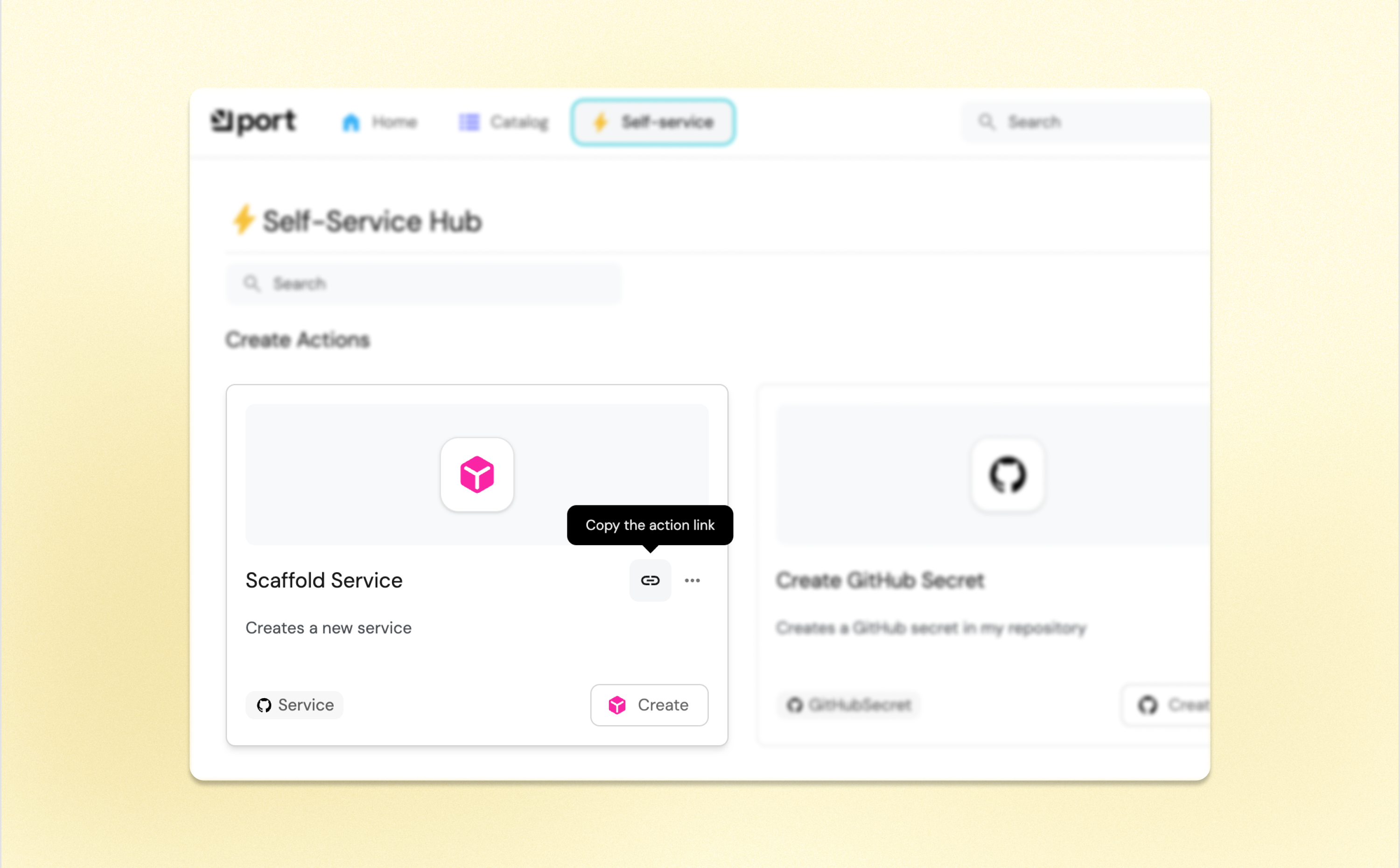
UX Update to Actions Quick Menu
We've refined the quick menu to make actions more accessible outside of the menu itself. Now, you can access available actions directly from the table view without needing to open the quick menu, making it faster and easier to interact with entities.
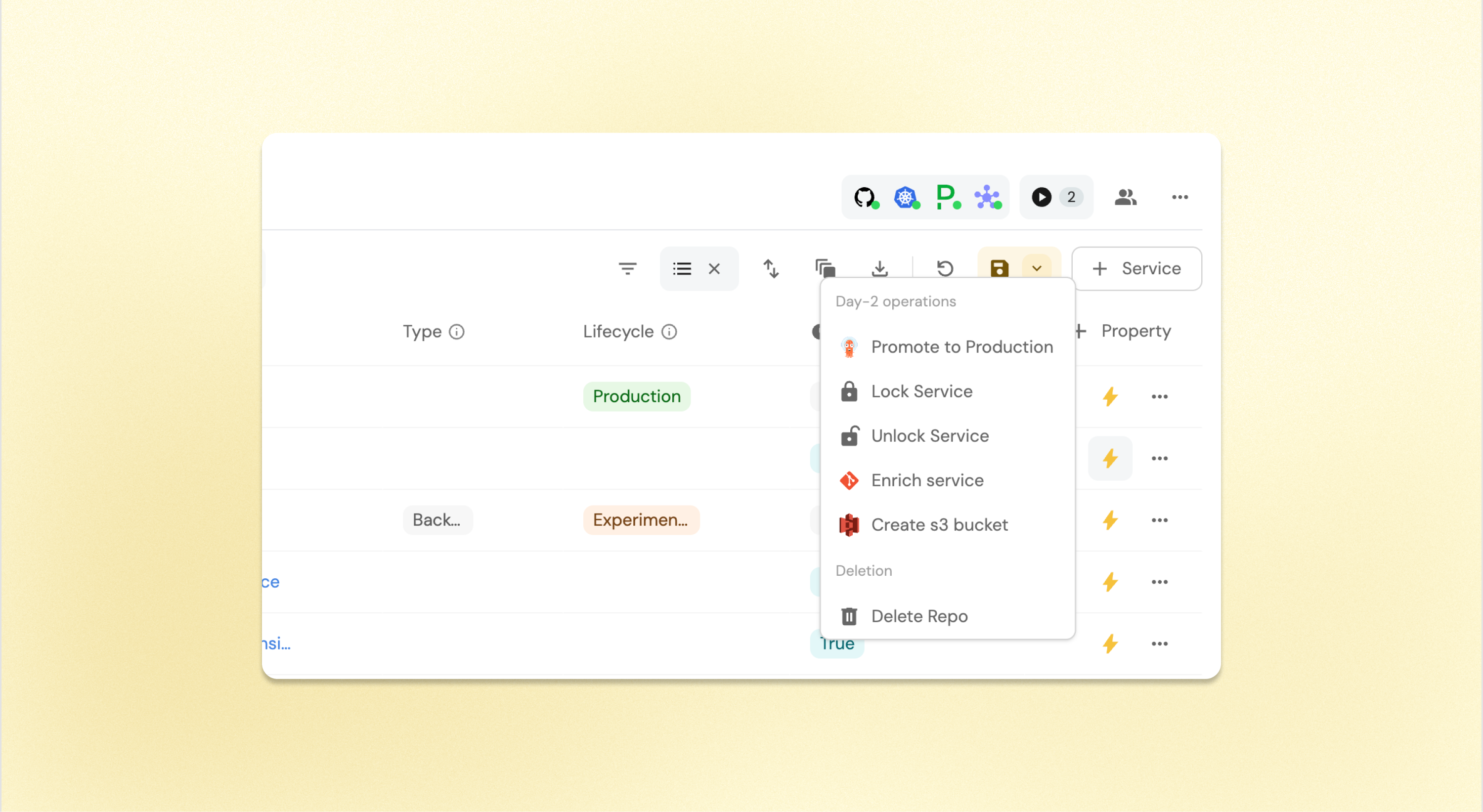
Integration improvements