2023 was a breakout year for Port, and these release notes mark the end of a year that was spent making Port better, together with our community. Since opening the roadmap (see here) we’ve received numerous insights about what you need us to do in Port. In 2024 we hope to do more, better and faster, so that you can deliver exceptional developer experience and productivity using Port.
Biggest
Drive engineering standards across the organization with initiative & scorecard dashboards
📊We added ready-made and easy-to-create dashboards so that you can simply track engineering scorecards and initiatives. Once defined, the dashboards will appear in the catalog section.
- Scorecard dashboards track the status and progress of an entire scorecard, such as production readiness, security, quality, etc.
- Initiative dashboards track the status and progress of specific scorecard rules.
Just like any other page in Port, you can customize these dashboards to your liking (such as adding/removing dashboard widgets) ✨
You can create these dashboards by clicking on the “New” button in the “Catalog” section.
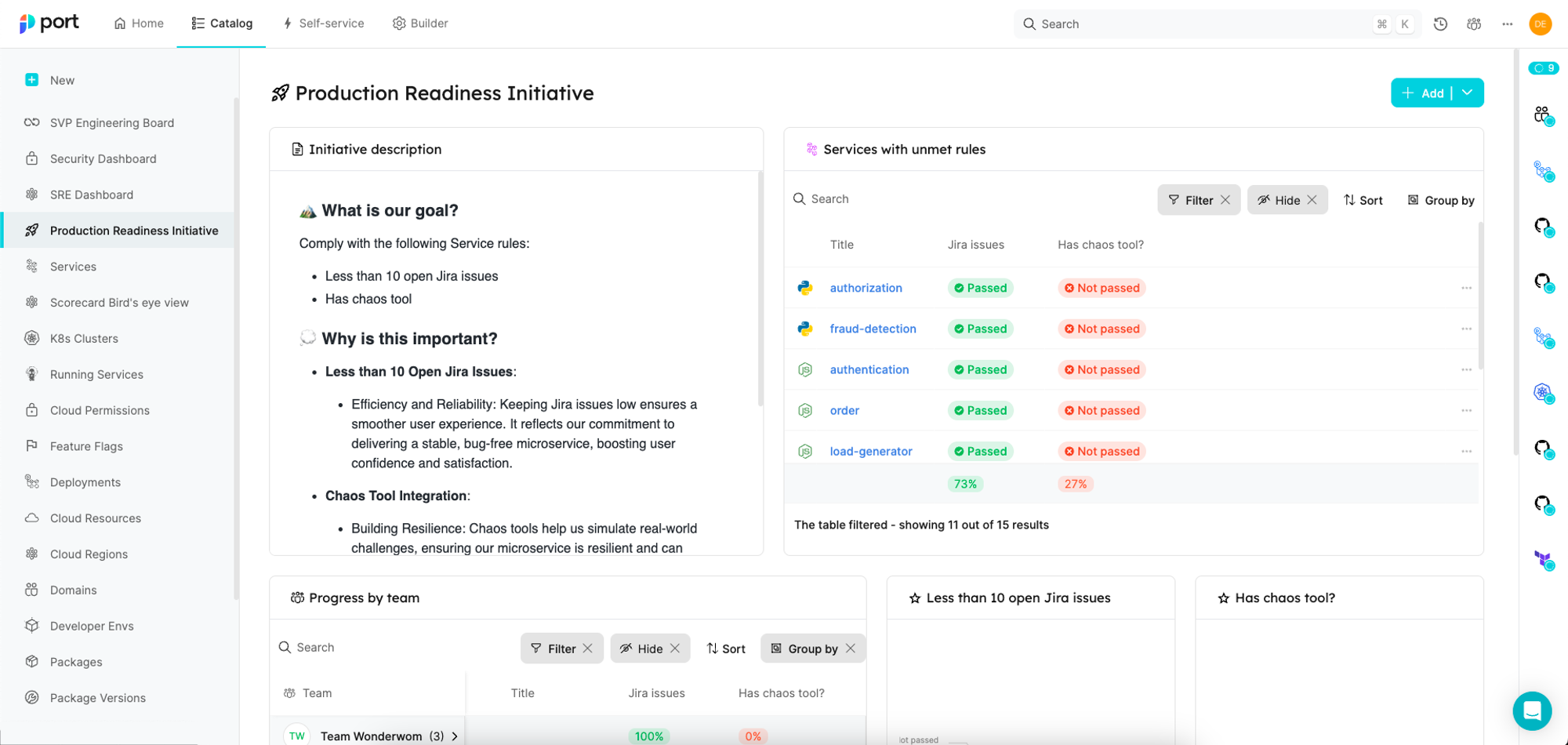
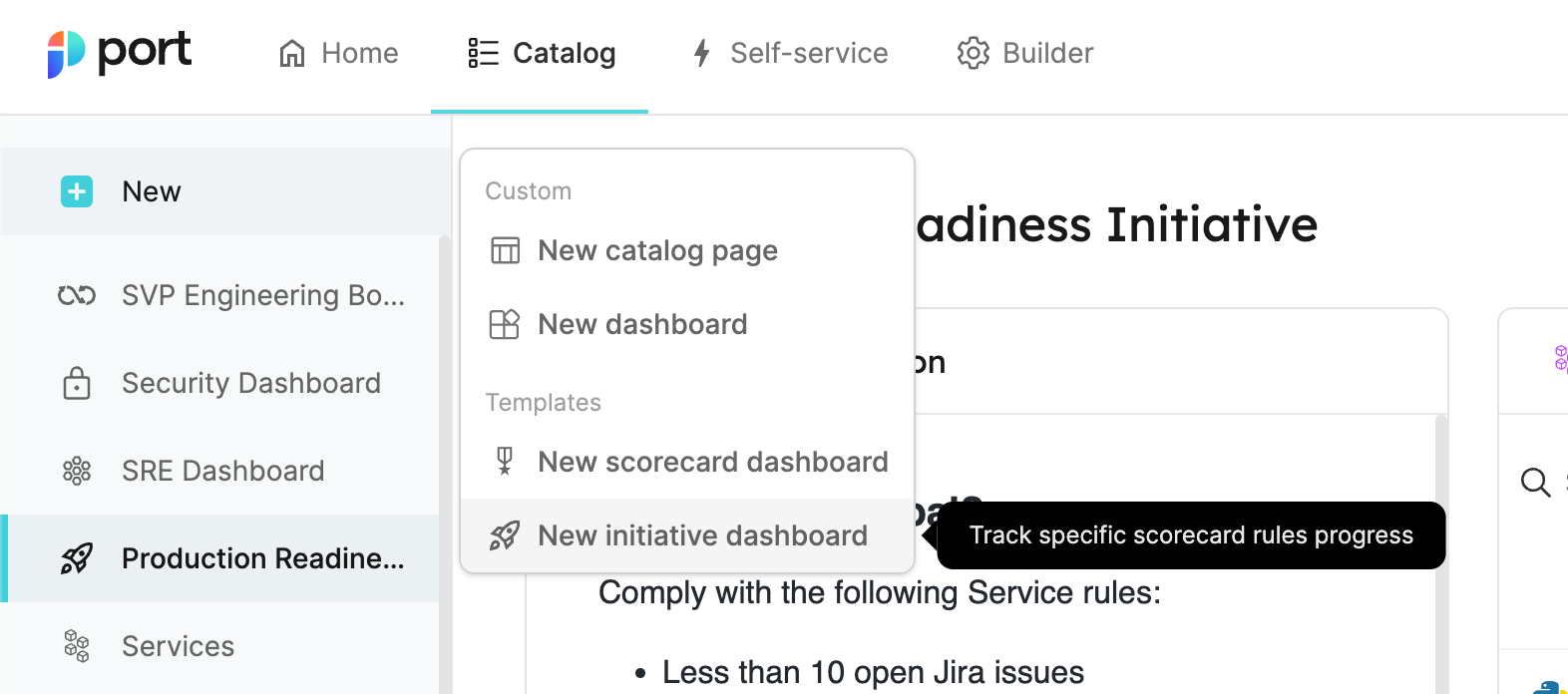
Visualize your Kubernetes runtime with the improved Kubernetes integration
🔌We’ve improved Port’s Kubernetes integration and made it simpler with the following:
- The management of the integration configuration is now done via Port’s UI/API instead of saving a “Config.yaml” file in the Kubernetes cluster’s config map.
- Ability to resync the integration automatically after updating its configuration.
- Upon installing the integration, Port will automatically create several blueprints, pages, and dashboards out of the box, letting you easily get started visualizing your K8s with Port.
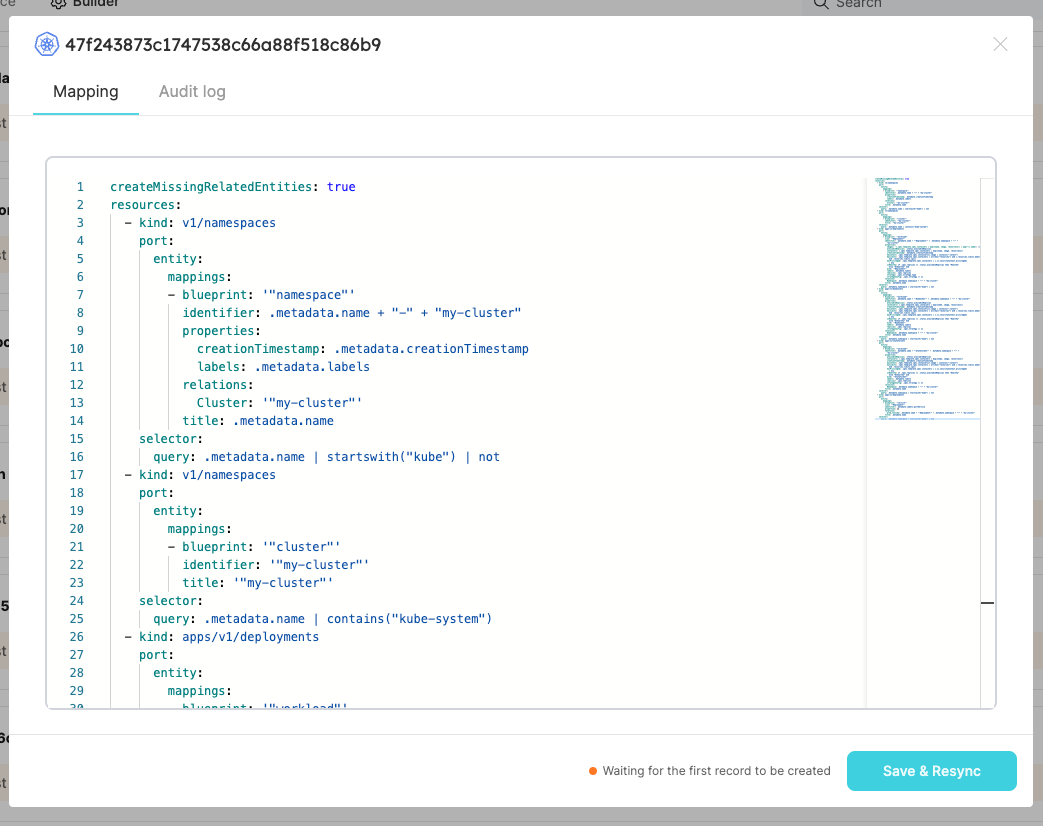
View action run history with the action run widget
⚡️The “Action run” widget allows you to display a table with the run history of a specific self-service action. This new widget can be added to any dashboard.
The widget will display as columns the general details of each run (ID, status, start, end) and also the specific inputs of the action that was filled by the user who executed it.
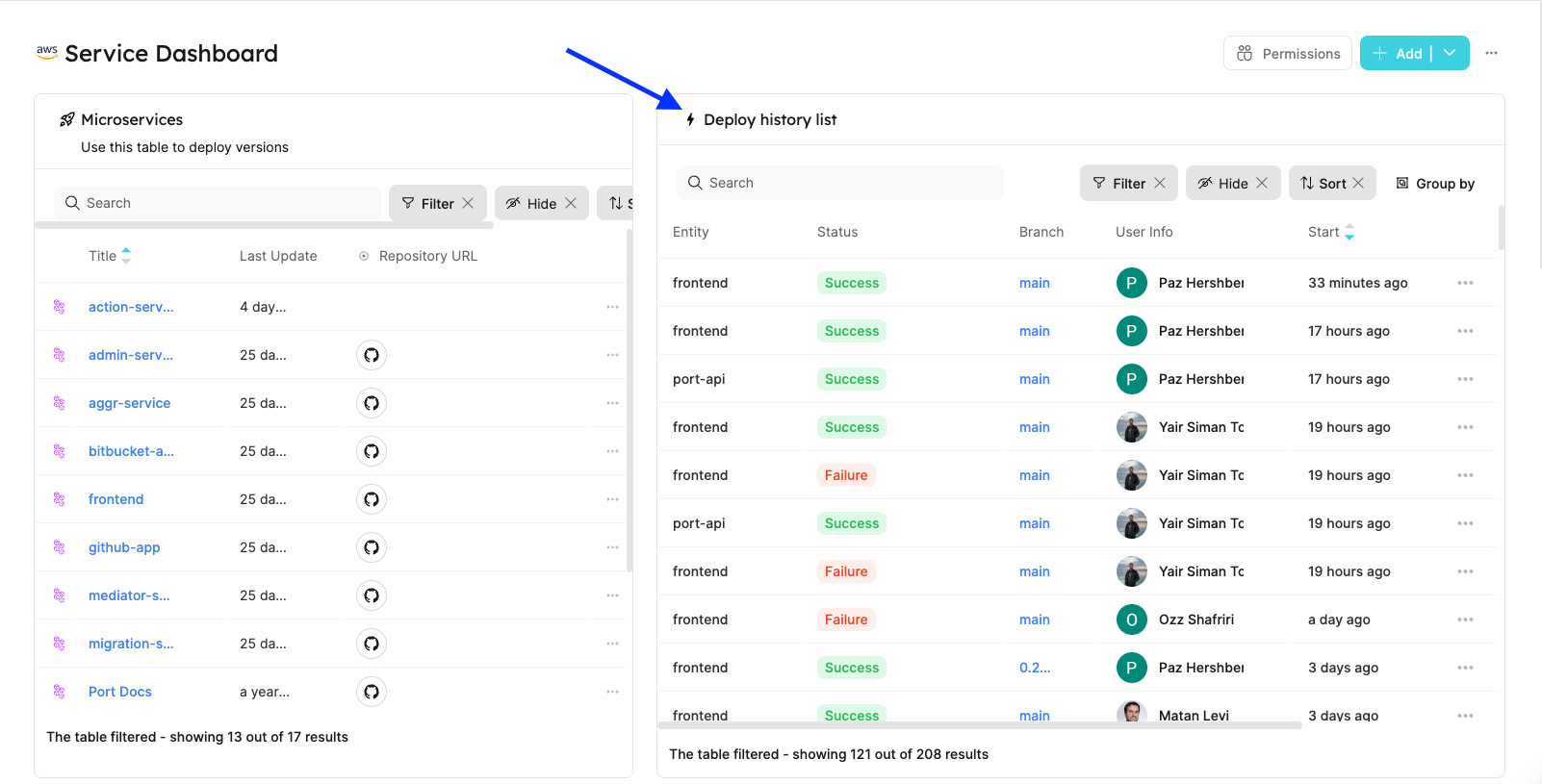
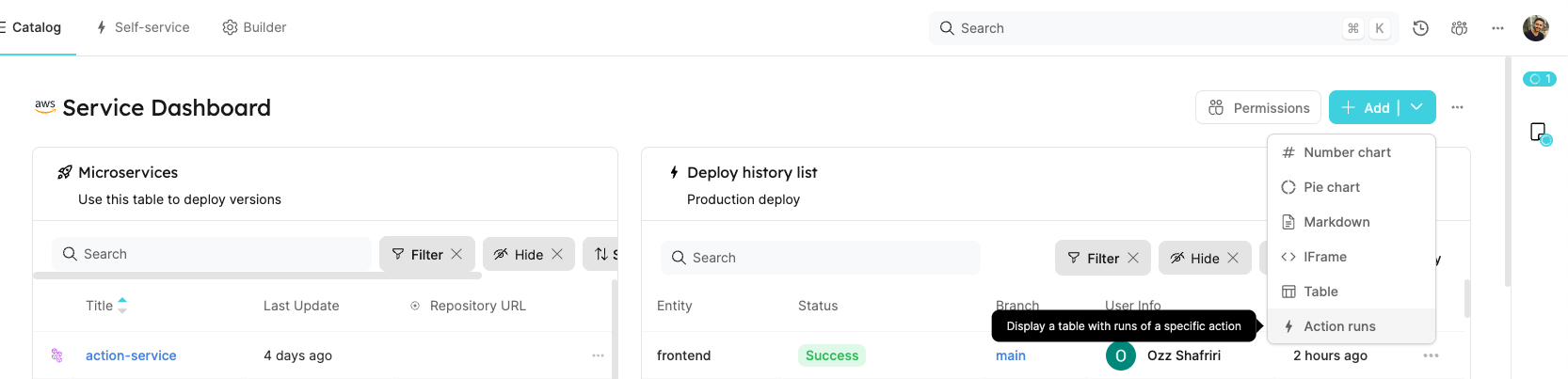
--------------------------------------------------------------------------------------------------
Mediums
New integrations
We have added more integrations that are powered by Ocean 🌊
- ServiceNow - incident management (install here, see docs here).
- Terraform Cloud - track infrastructure and run status (install here, see docs here).
Dynamic “Me” filter for table
When filtering a user property, you can now select the "Me" option in the "Has any of" operator to display only the entities with the logged-in user in the specific user property.
This is very useful when creating personalized views. For example, creating a personal on-call view containing only the services with the logged-in user in the "On-call" user property.
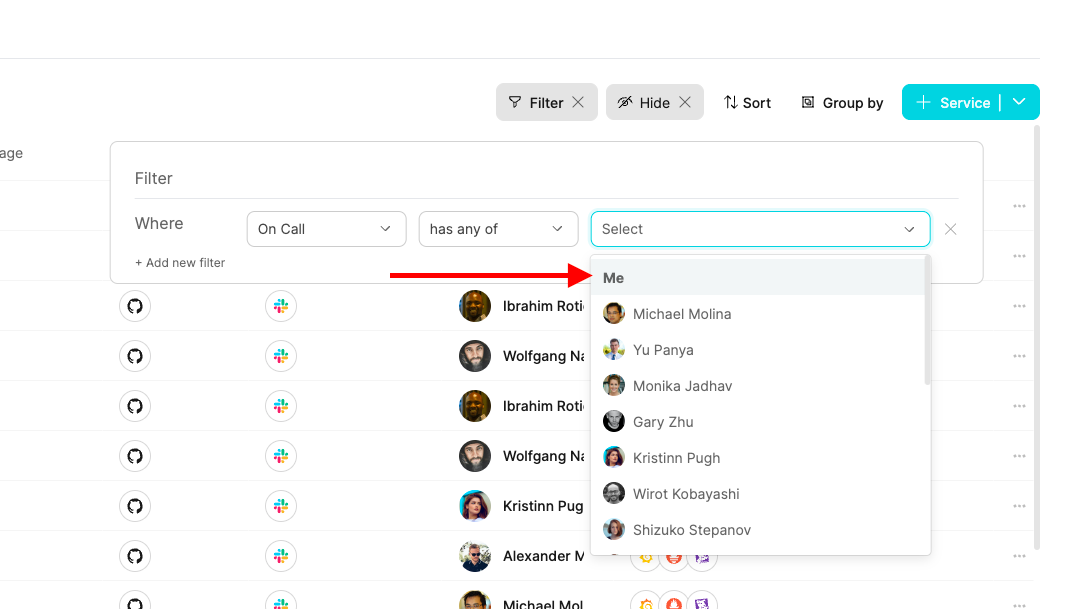
Delete and update default pages
When a new blueprint is created, a default catalog page is created automatically.
In some cases, these pages can clutter the catalog side menu. Previously, they couldn't be deleted, and now you can! We hope this change will help you build a more clean and intuitive catalog for users 👩💻
Note - you can always re-create pages by clicking the "New" button in the "Catalog" menu and clicking on the "New catalog page" button.
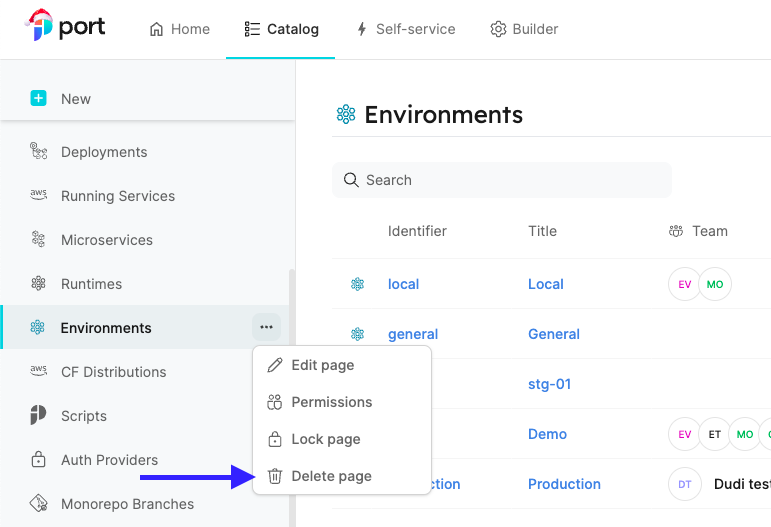
--------------------------------------------------------------------------------------------------
Smalls
Manage action permissions using IaC
GitLab integration - support system hooks
When an organization has a lot of projects/repositories, it can be difficult to create an Ocean deployment config that will automatically create the webhooks on all those projects.
Using “System” hooks, the GitLab integration will create a single webhook for the entire GitLab instance.
Export backup of your Port account
We created a handy script to help you easily back up your entire Port account (blueprints, entities, actions, scorecards, and teams).
Swagger UI property - Async API V3 Support
You can now display V3 Async API specification using the Swagger UI blueprint property type.
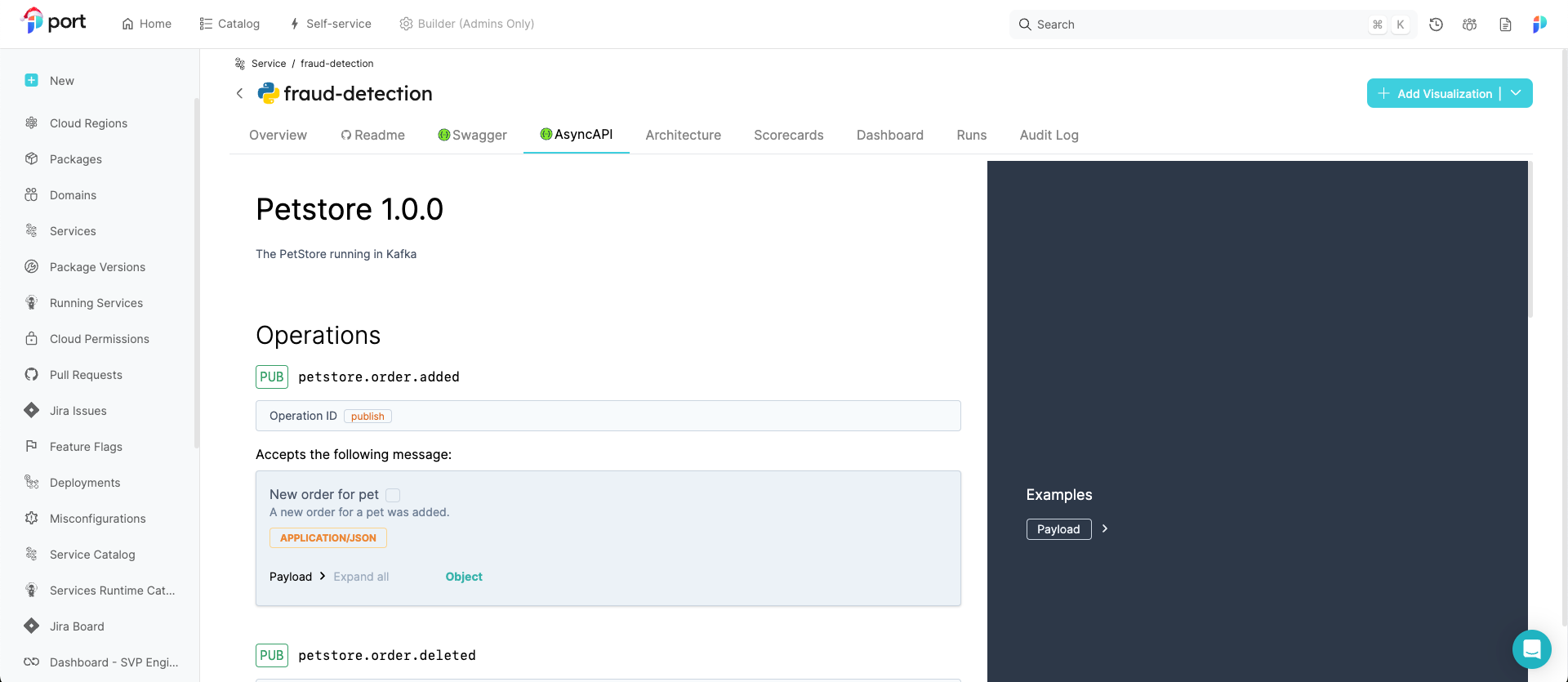
Install Port integrations using ArgoCD
We’ve added documentation about how to install the following integrations using ArgoCD - Port self-service actions agent, Kubernetes, and any Ocean integration.