The biggest item in February’s release notes is Folders. Folders play a key role in realizing our portal-as-product approach, since they allow platform engineers to provide the right experience by developer, team, and manager. Folders let you group portal elements in a way that makes immediate sense to users and only provide them with what they need for a given use case. Additional items this month also focus on improving portal experiences, from the ability to add page and dashboard descriptions to action run status labels.
Biggest
Create developer experiences using Folders
📁We are excited to announce the release of folders!
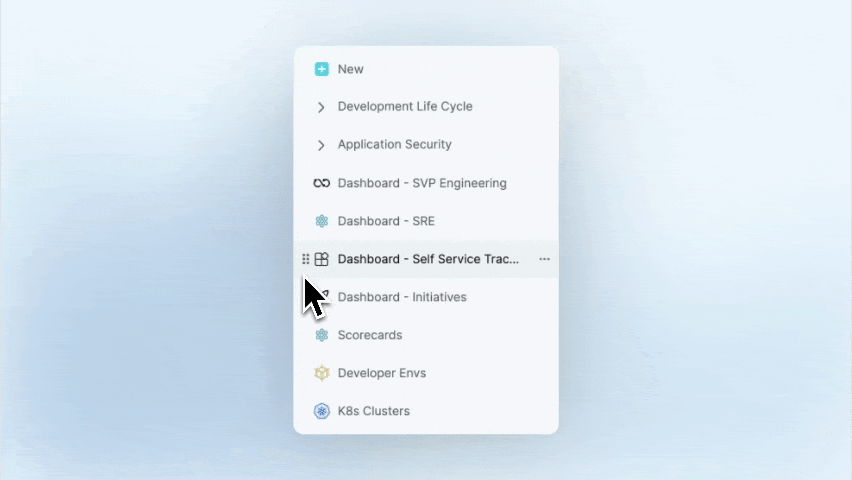
- Folders allow you to customize the Port sidebar, grouping portal elements by use case, persona, team, etc. By organizing your portal with folders, Port becomes a space that feels specifically designed for any developer workflow.
- A folder can include dashboards, catalogs, or additional sub-folders up to three levels deep. This flexibility allows for a structured and clear organization of the portal's resources and should be done to simplify the portal for users.
- You can expose users to specific folders by setting permissions for pages inside them.
Azure DevOps integration powered by Ocean
🔌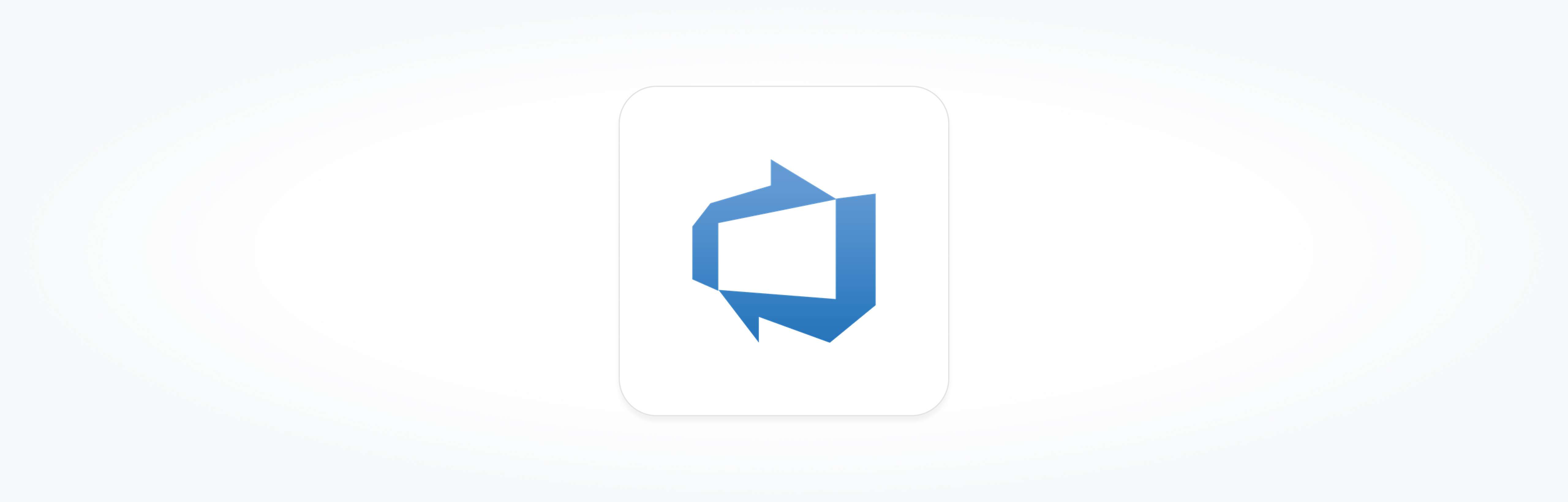
This Ocean-powered integration makes it easier to integrate Azure DevOps by adding Projects, Repositories, Pull requests, Repository policies, Pipelines, Teams and Members to your catalog. Learn more.
---------------------------------------------------------
Medium
Quickly debug your integrations with live event logs
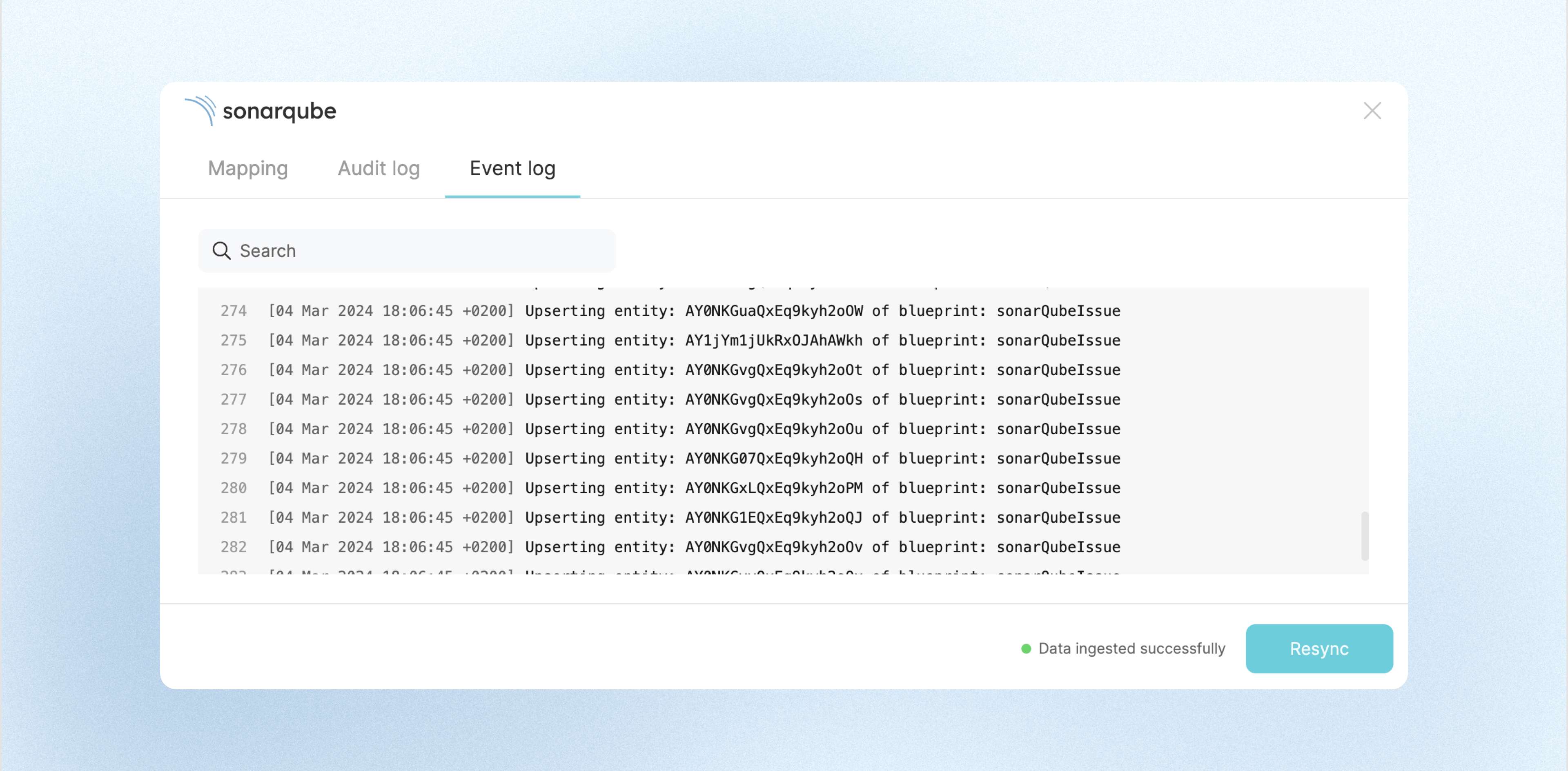
You can now view live event logs coming from Ocean integrations. These events contain valuable details for debugging your integration, such as the current status of the ocean container, resync process, and integration startup.
The new event log view is available for all Ocean integrations on the “Data sources” page.
Action run status label
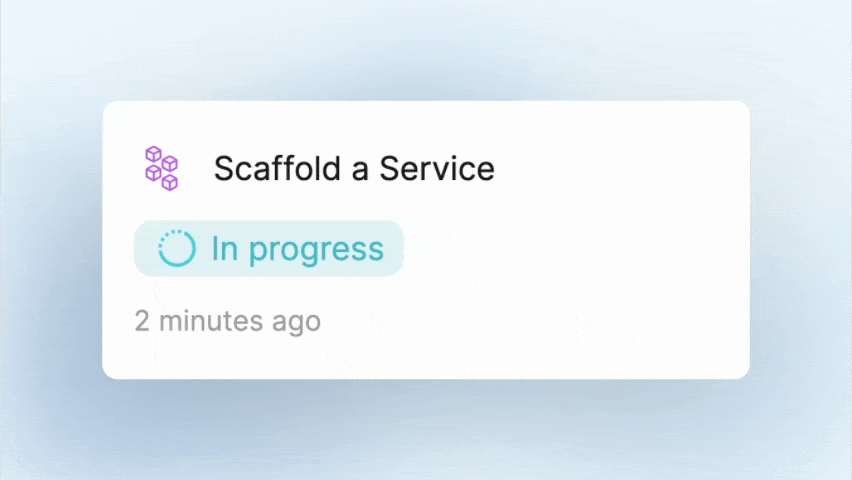
You can now add a custom label to the action run status to reflect any step in the action process. These will be shown as part of the action run status card panel. Learn more.
Pages description
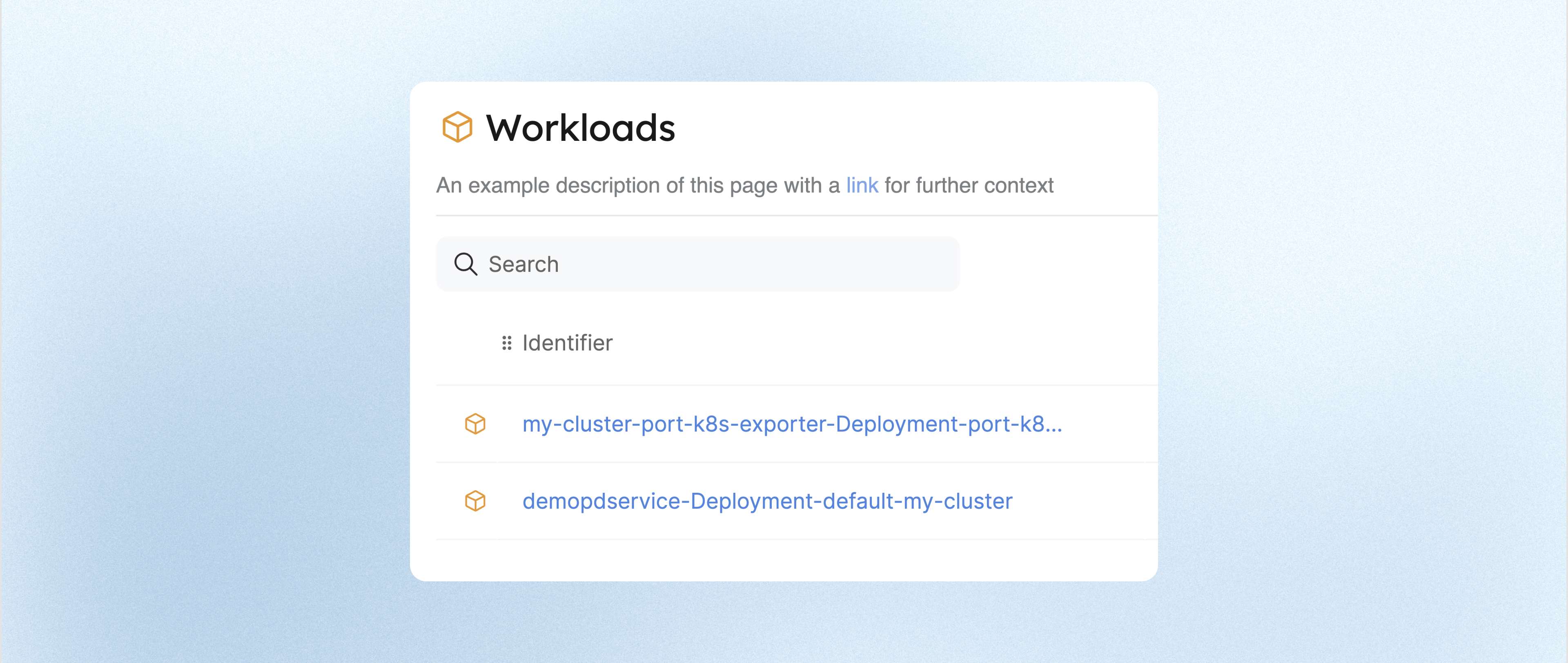
Add descriptions to pages and dashboards to make them easier to understand and search. Descriptions can be added when creating or editing the page or using the API.
Improvements in existing integrations and guides
- K8s exporter - we reintroduced the ability to maintain your catalog data based on ConfigMap
- SonarQube Ocean integration - we added support for on-premise analysis, leveraging PR and Measures API from SonarQube
- Pagerduty Ocean integration - we added support for analytics on the service blueprint
- BitBucket Server integration - our Python script now supports filtering specific projects to ingest from your Bitbucket environment
- New cloud resources permissions guide - see this new comprehensive guide on how to implement IAM and Cloud resources in port
---------------------------------------------------------
Small
Load entity example when testing JQ
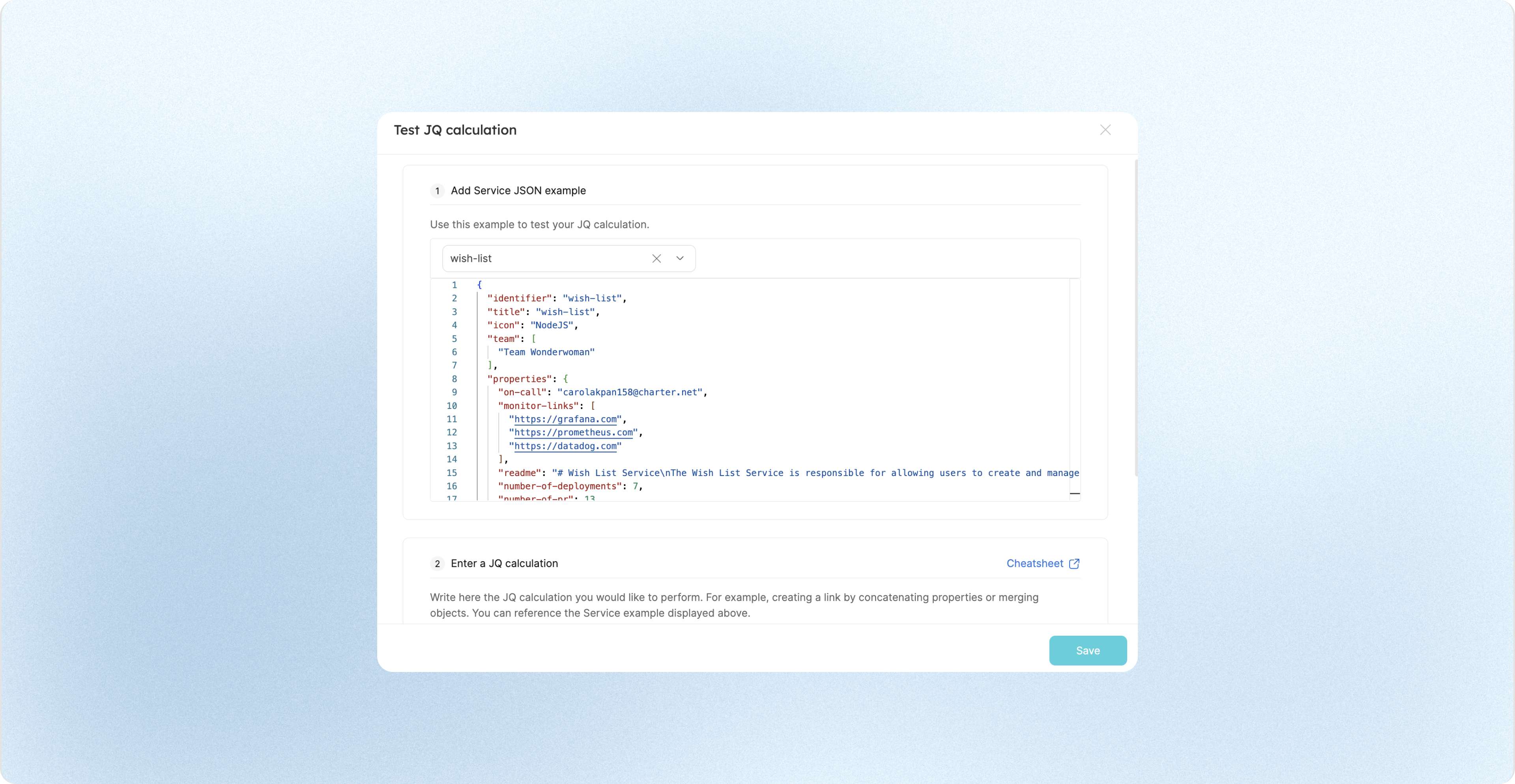
When testing JQ expression for a new calculation property, you can now load an existing entity example to test with real scenarios.
Actions and scorecards Audit Log
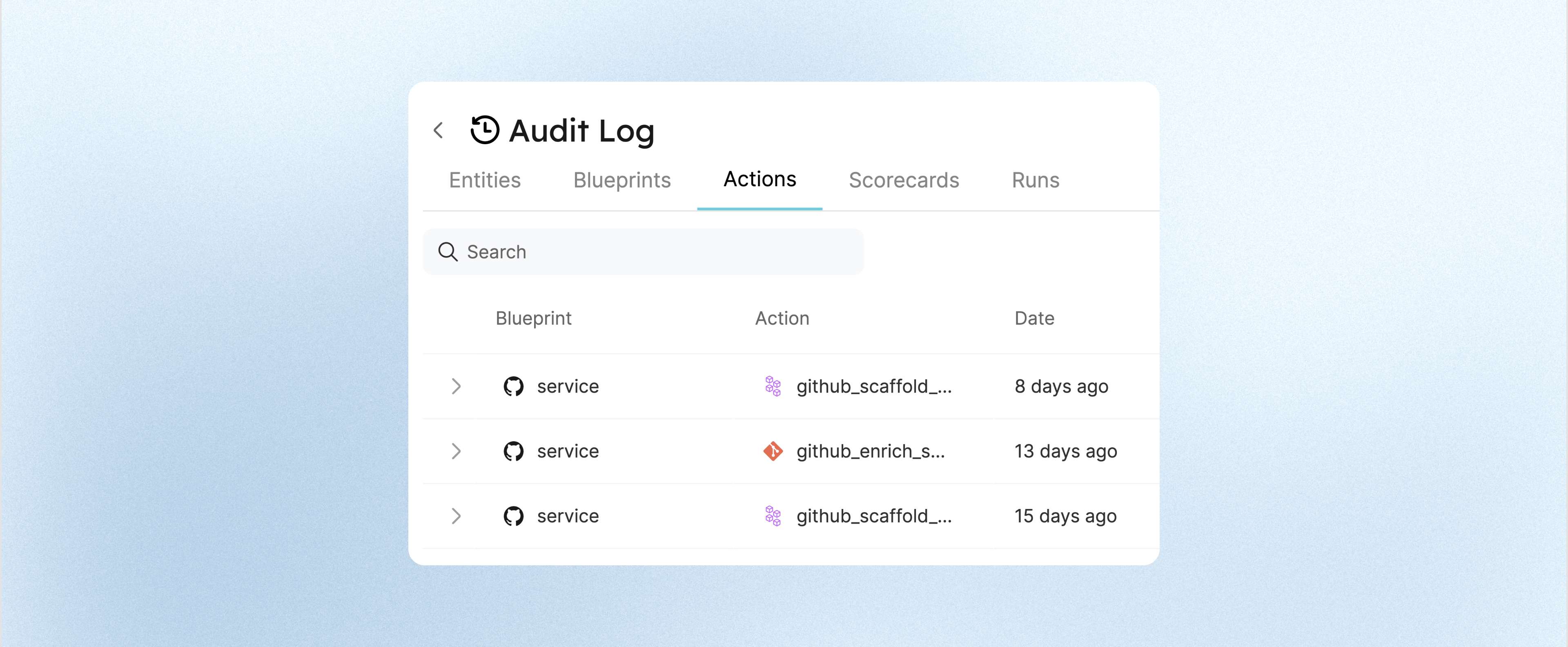
See changes in actions and scorecards definitions using the Audit Log page.
User form Boolean input is now a toggle

For a better user form experience, we now support a toggle form input type. Note that “Select” input type is still available for cases where more than True/False is needed.
Terraform and Pulumi support for page permissions
New GitHub actions
- You can now use our provided Github action to delete a Github repo
- With the new Ocean Sail GitHub action, you can quickly and easily configure an Ocean integration to run as part of your GitHub workflow.