We know you want a software catalog that’s effortless to manage and always up to date. That’s why this month’s updates make it easier than ever to customize entity pages, keep your catalog in sync in real-time, and streamline self-service workflows.
Big
Fully customize entity pages
We’re introducing a brand new experience for the
"Overview"
tab — it’s becoming a fully customizable dashboard! Persistent, widget-level saves mean your entity pages function just like real dashboards, giving you complete control over how you display key information.
Live events for hosted by Port integrations
Keep your catalog up to date effortlessly! Hosted-by-Port integrations now support live events, automatically syncing data from Jira, PagerDuty, Snyk, Sonar, and Datadog, with more to come.
To add live events to your existing integrations, go to the Data Sources page and activate it from the integration setting.
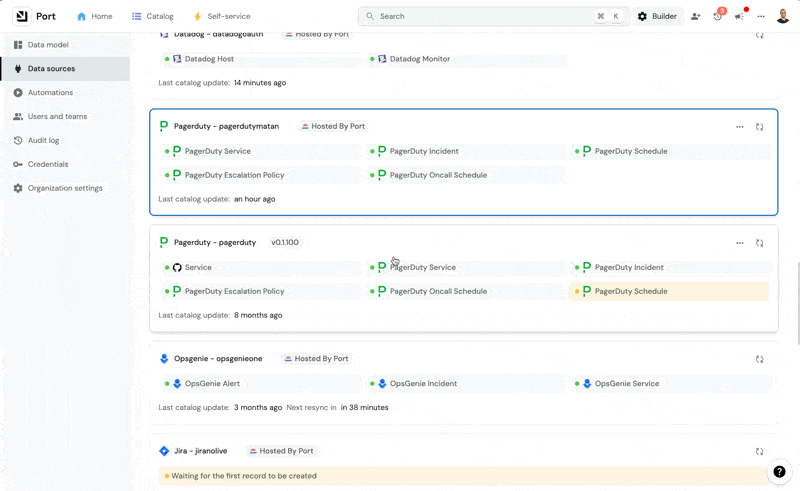
Line chart improvements
The line chart just got a big upgrade! You can now apply aggregations like average, sum, count, and max over time, across all entities—not just individual ones. It works with any data, including historical imports, and lets you choose time intervals, breakdown per property, and customize axis titles for clearer visualizations.

Medium
Pre-made self-service actions
New integrations (for new accounts) now come with pre-made self-service actions for common actions. For example, when integrating PagerDuty, you’ll automatically have actions like 'Trigger Incident' and 'Acknowledge Alert' ready to use.

Azure DevOps files support
Port now supports "File Kind" integration for Azure DevOps, letting you track and monitor files for use cases like parsing API specifications to create an API catalog, managing service dependencies from a
package.json
file, and more.Duplicate dashboard widgets
Now, you can duplicate widgets in dashboards and homepages with one click—saving time and making customization even easier.

"Create in Port" option in docs
No more copy-pasting! Documentation snippets for blueprints, actions, and automations now include a 'Create in Port' option, making it easier to apply examples directly.

Small
Simplified self-service setup with synced webhooks
Guides for self-service actions now include an easier method using synced webhooks directly from Port—offering a simpler, real-time setup for tasks like acknowledging incidents or triggering alerts.
See an example here.
Group-by count in dashboards
Dashboards now display total entity counts in group-by views, improving accuracy in aggregations and reporting.

Rotate personal token
In addition to organization secrets, users can now rotate personal tokens via the UI or API—giving individuals more control over security.

Manage custom Ocean integrations from the UI
Teams can now manage custom Ocean integrations via the UI with full visibility—event logs, audit trails, and resync capabilities—on par with official integrations.

New default system theme
Following up on our dark mode, Port now respects your system’s default theme, automatically switching between light and dark mode based on your OS settings.

Run logs: clickable links and response body
Run logs now support clickable URLs and email addresses without breaking highlighting or search functionality, improving usability during debugging or exploration. They also show the response body up to 1000 characters.

Monitor self-hosted integrations
We’ve shared a step-by-step guide to help monitor the health of self-hosted Ocean integrations. See more in Monitor Integrations in Port.