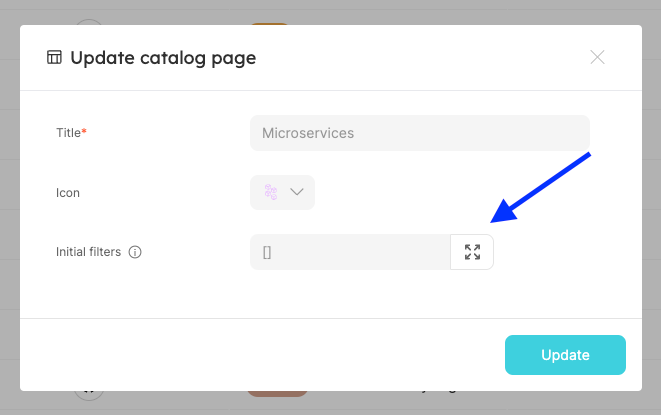In this edition of Port’s release notes, we’re focused on making metrics and scorecards actionable and easy to use as well as customizing the developer experience ✨
Biggest
Calculate and view aggregated metrics
🔢 The new “Aggregation” property type for blueprints allows you to calculate metrics based on the relations in your catalog, supporting many aggregation types such as count, average, min, max, sum, and median.
Examples of aggregation properties for a microservice:
- Number of open Jira tickets.
- Number of open vulnerabilities.
- Average deployment frequency last week.
- Build success rate.
Aggregated metrics are also valuable for scorecards.
To create a new aggregation property, go to the “Builder” page → expand a blueprint → click on the “New property” button → choose the “Aggregation” property type.
Learn more about the aggregation property type here.
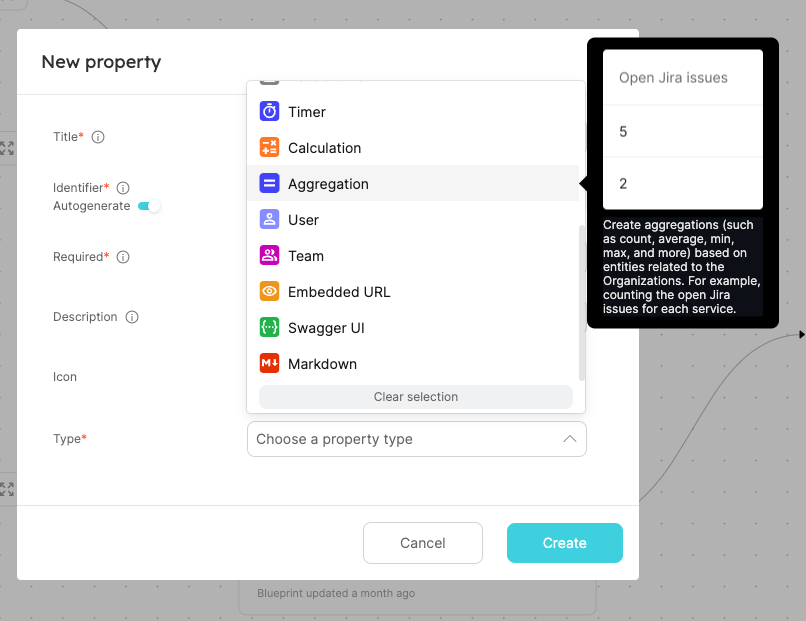
Build curated dashboards & homepages by controlling their layout
📊Dashboards just become way more awesome! You can now fully control the dashboards and homepage layout by changing the location and size of the dashboard widgets, allowing you to curate views for the exact needs of your users for an optimized developer experience! 🚢
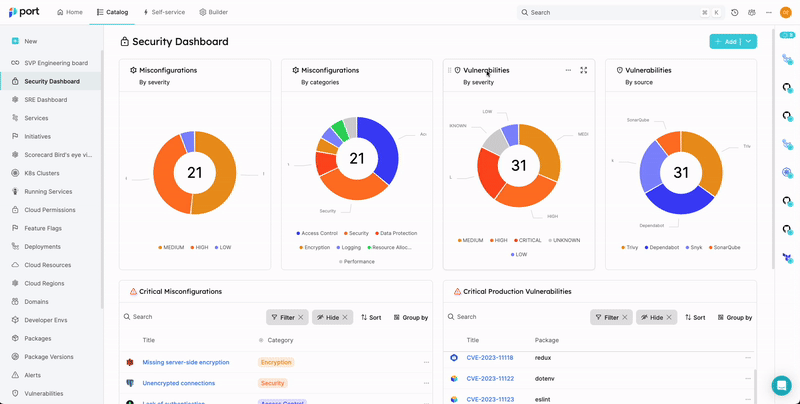
Create dynamic self-service action forms by controlling self-service input visibility and required settings
⚡️When building a self-service action, you can now use the
visible
& required
keys to dynamically hide/show inputs and set the “required” setting by creating conditions based on form inputs, action, and user data.These two additions let you create sophisticated forms that support multiple scenarios and adapt to the needs of your users.
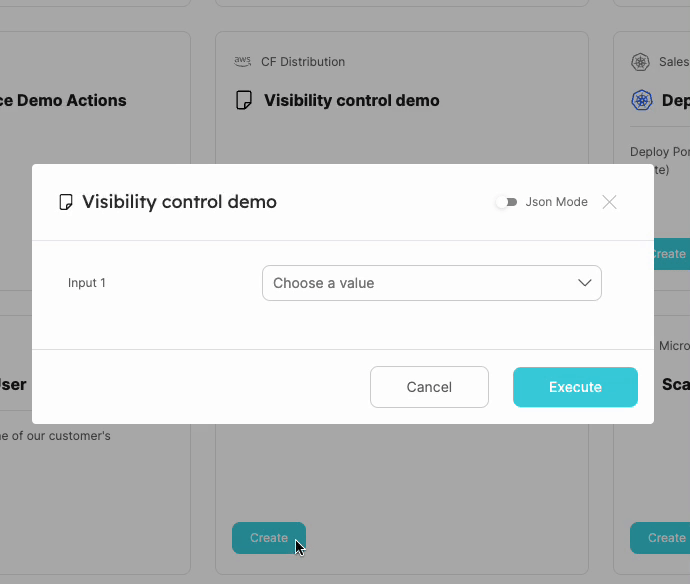
--------------------------------------------------------------------------
Meduims
Scorecard report and reminders
Automatically send Slack reminders or reports relating to scorecards or initiatives. This reminds developers of standards that should be met, and helps managers stay on top of changes or initiatives.
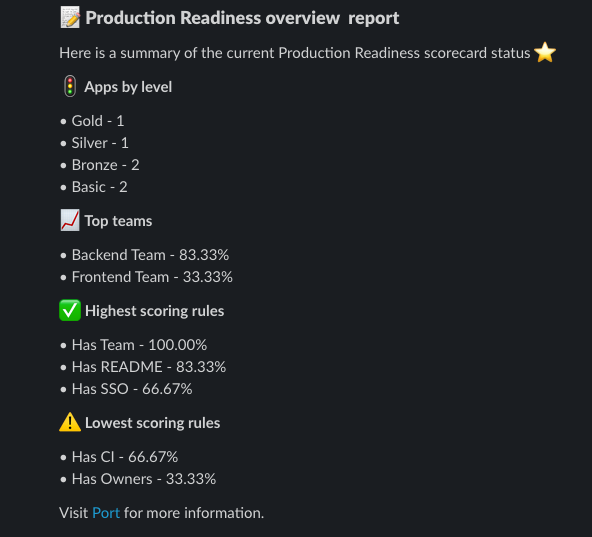
Sync Jira tasks with scorecards
Often, developers need to perform different code and configuration changes to reach desired standards as defined in scorecards or initiatives.
You can now automatically open Jira tasks in case standards aren’t met, and also close them upon resolution.
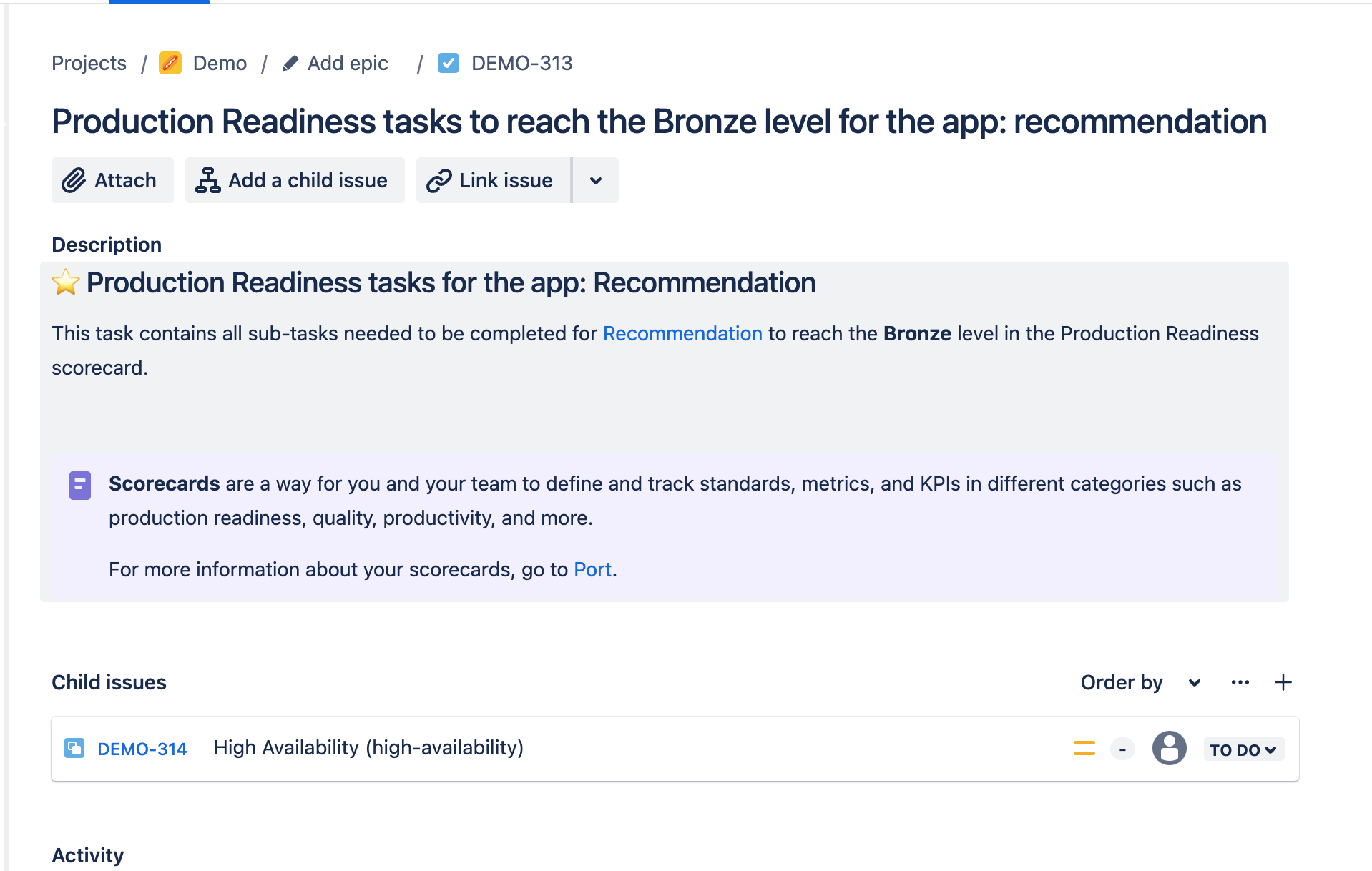
New developer portal guides
To help you quickly get up and running with Port, we have created step-by-step guides for common use cases to implement in your developer portal.
Here are new guides from the last month:
To view all guides, see the guides docs page or go to Port’s guides hub by going to the “Builder” page → clicking the “Guides” button at the top right of the page.
--------------------------------------------------------------------------
Smalls
Control the payload of a self-service action
When using the Port agent for self-service actions, you can now alter the requests sent to your third-party application by providing a payload mapping config file when deploying the Port-agent container.
This will allow you to curate the payload sent to 3rd party applications according to their specific requirements.
Set the initial filters in a catalog page
You can now change the initial catalog page filters to determine the initial data displayed on a catalog page. This is useful for creating more focused views by default, without filtering the table after it loads.
To change the initial filters, click on the page menu button → click on “Edit page”.